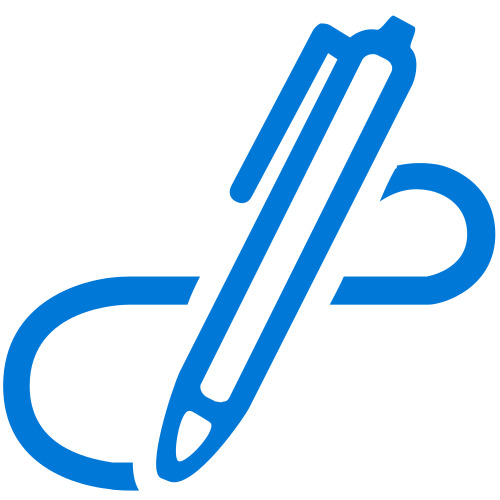INFORMATION TEXT ON THE PROCESSING OF PERSONAL DATA
In accordance with the Law No. 6698 on the Protection of Personal Data (“Law”), this Clarification Text, Emko Egitim Teknolojileri A.Ş.(the “Company”) with the aim of enlightening the data owners regarding the procedures and principles regarding the processing of personal data of employees, employee candidates, real persons working within the body of customers and suppliers.
- Purpose of Processing Personal Data
Personal data, within the framework of the personal data processing conditions and purposes specified in Articles 5 and 6 of the Law No. 6698, employment of Company employees, implementation of recruitment processes and human resources procedures, contractual relations with suppliers and customers and transmission of request/offer forms, in order to ensure physical safety in the workplace; the execution of the relevant business processes, the execution of the necessary work by the relevant business units for the realization of the commercial activities carried out by the Company and the execution of the related business processes, the planning and execution of the commercial and / or business strategies of the Company and the It is processed within the scope of ensuring the legal, technical and commercial-occupational security of the persons concerned.
- Personal Method of Data Collection
Personal data, in any verbal, written or electronic medium, in automatic or non-automatic ways, in order to carry out employment and business processes within the framework of the Company’s activities in line with the above-mentioned purposes, and for the Company to fully and accurately fulfill its contractual and legal responsibilities. is acquired.
- Basic Principles in the Processing of Personal Data
The company acts in accordance with the conditions in the legislation regarding the protection and processing of personal data and adopts the principles listed below in order to ensure that personal data is processed in accordance with the Constitution and relevant legislation;
- Personal data processing activities comply with the law and honesty,
- Ensuring that personal data is accurate and up-to-date when necessary,
3. Processing personal data for specific, clear and legitimate purposes and adhering to these purposes,
4. Personal data is not stored for longer than necessary and legally permitted.
- Parties and Purpose of Transfer of Personal Data
Personal data processed by our company can be transferred to domestic/foreign third party service providers, from which data storage and e-mail services are provided, within the framework of the personal data processing conditions and purposes specified in Articles 8 and 9 of the Law.
- Rights of Data Owners and the Use of These Rights
In accordance with Article 11 of the Law, data owners;
- Learning whether personal data is processed,
- Request information about personal data if it has been processed,
3. To learn the purpose of processing personal data and whether they are used in accordance with the purpose,
4. Knowing the third parties to whom personal data is transferred in the country or abroad,
5. Requesting correction of personal data in case of incomplete or incorrect processing and requesting notification of the transaction made within this scope to the third parties to whom the personal data has been transferred,
6. Requesting the deletion or destruction of personal data in the event that the reasons requiring its processing cease to exist despite the fact that it has been processed in accordance with the provisions of the law and other relevant laws, and requesting the notification of the transaction made within this scope to the third parties to whom the personal data has been transferred,
7. Objecting to the emergence of a result against the person himself by analyzing the processed data exclusively through automated systems,
8. Has the right to demand the compensation of the damage in case of loss due to the unlawful processing of personal data.
If there is an e-mail address previously notified to Emko, via e-mail from [email protected], if there is no e-mail address reported to Çakmaklı Mh. Hadimkoy Yolu Cd. No: 75 Büyükçekmece Istanbul, all kinds of information requests can be made via postal mail regarding the principles of processing personal data.
As a Data Controller
Emko Egitim Teknolojileri A.Ş.